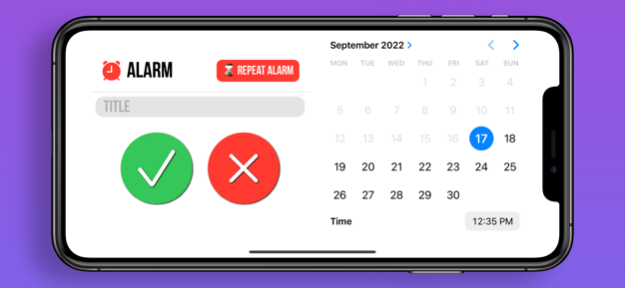Alarm Clock : Timer 1.03
Continue to app
Free Version
Publisher Description
Alarm Clock App:
Set your alarm, go to sleep and we will remind you when it's time to go to sleep, you can use it for exercise, food etc. with our timer section.
Set your alarm and sleep comfortably and we will remind you when it's time to go to sleep, at the same time choose your sleeping time and we will notify you every day, never fall asleep despite your alarm again, with our timer section, you can set your meals, exercises, waiting times by counting down from the time you set or using time functions progressively and we will tell you when it's time and you can follow it at the same time.
FEATURES:
* Create your own awakening playlist with the best music
* Background alarm support: the alarm will sound even if the app is not running
* Fall asleep to your favorite songs or white noise
* Convenient app settings. Easily access all the options you need.
Alarm Clock app offers the functionality of 4 indispensable apps in 1 app:
ALARM
- Wake up to your favorite music
- Set multiple alarms with different tunes
- Background alarm support: the alarm will sound even if the app is not running!
- Add your titles to the alarm!
HOURS
- 12 or 24 hour format
- Show/Hide Seconds
- Designed as a desk clock.
SLEEP TIMER
- Create your own playlist with your favorite songs
- Personify your music/sounds.
- Fall asleep with white noise
COUNTDOWN
- Never miss important events and special occasions. Count down for your vacation, anniversary, graduation and more
TIMER
- Whether you're cooking or exercising, the multifunctional timer will always be close at hand!
Beautiful. Reliable. Versatile. Get the alarm clock you've been looking for!
To access all the features of the Alarm Clock for Me app, you need to grant access to the following.
Oct 11, 2022
Version 1.03
Editing the sound selection of notifications
Fixed screen off issue
About Alarm Clock : Timer
Alarm Clock : Timer is a free app for iOS published in the Food & Drink list of apps, part of Home & Hobby.
The company that develops Alarm Clock : Timer is Selcuk ASLANTAS. The latest version released by its developer is 1.03.
To install Alarm Clock : Timer on your iOS device, just click the green Continue To App button above to start the installation process. The app is listed on our website since 2022-10-11 and was downloaded 0 times. We have already checked if the download link is safe, however for your own protection we recommend that you scan the downloaded app with your antivirus. Your antivirus may detect the Alarm Clock : Timer as malware if the download link is broken.
How to install Alarm Clock : Timer on your iOS device:
- Click on the Continue To App button on our website. This will redirect you to the App Store.
- Once the Alarm Clock : Timer is shown in the iTunes listing of your iOS device, you can start its download and installation. Tap on the GET button to the right of the app to start downloading it.
- If you are not logged-in the iOS appstore app, you'll be prompted for your your Apple ID and/or password.
- After Alarm Clock : Timer is downloaded, you'll see an INSTALL button to the right. Tap on it to start the actual installation of the iOS app.
- Once installation is finished you can tap on the OPEN button to start it. Its icon will also be added to your device home screen.